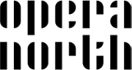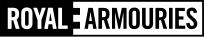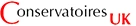Crosswire Share is a platform where current Leeds Conservatoire students can access and download audio stems from Crosswire Sessions projects to use for mix practice, toplining, remixes, or other creative uses.
Crosswire showcases the best music from across the School of Pop and Production at Leeds Conservatoire, at live events or recorded and filmed in our studios.
Access Crosswire Share (login required)Accessing the Crosswire Share platform
Crosswire Share is part of the Crosswire Hub microsite, accessible to students and staff by following the link on the Leeds Conservatoire Systems and Services Portal. You can also go directly to the Share Platform by visiting https://leedsconservatoire.info/CrosswireShare
You must log in to your conservatoire Microsoft 365 account to access the platform on SharePoint. Use your student ID number @leedsconservatoire.ac.uk, (E.g. abc01234567@leedsconservatoire.ac.uk) and enter your conservatoire account password.
Using the Crosswire Share library
Read the user agreement and scroll down the page to access the file library. You can browse by track in the default ‘All Documents’ view, or use the ‘Search All Files’ view to see all the files in the library. You can filter by different fields like: Artist, Genre, or Instrumentation.
You can download whole project folders or individual audio stems.
Getting support
Contact the Space Helpdesk if you need any assistance using the Crosswire Share platform.